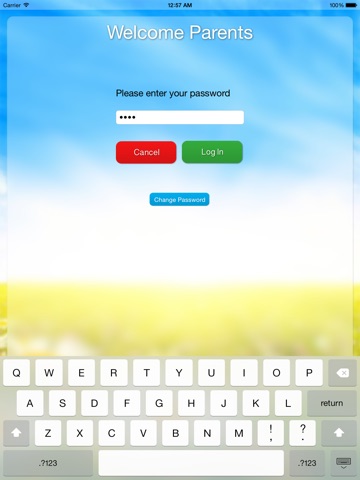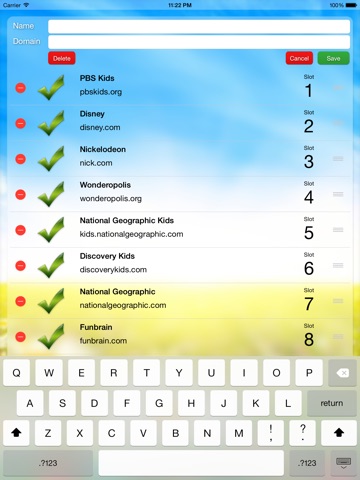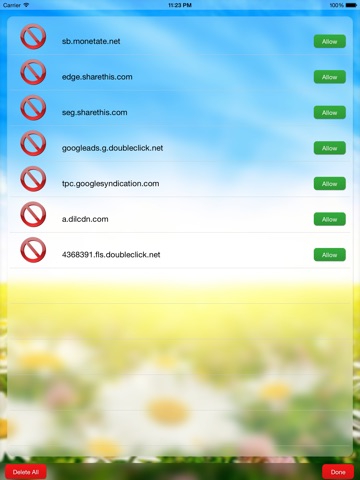Kids Safe Browser app for iPhone and iPad
Developer: SinSoft, Inc.
First release : 26 Sep 2014
App size: 16.88 Mb
Kids Safe Browser allows your kids to safely surf the Internet by limiting which domains (URLs/web sites) they are allowed to visit. As a parent, you have complete control to block and unblock domains so you can “sandbox” your child’s Internet experience.
HOW TO USE
* We have predefined 8 popular kids web site (their domain) as a starter which you are free to use and customize.
* When you first launch the app, you will be prompted to enter a 4-digit password.
* Once youve provided a password, you may then configure the domains your child can visit.
* All other domains not specified in the Allowed list will automatically be blocked!
* As your child surfs the Internet, you will notice small notifications at the top of the URLs it is blocking.
HOW TO BLOCK DOMAINS
* Unless you have explicitly allowed a domain everything will be automatically blocked by default.
HOW TO UNBLOCK DOMAINS/SITES/URLS
* Every time Kids Safe Browser launches it will start to compile a list of URLs it has blocked.
* To unblock them, simply tap the Parents button and enter your password.
* Then click on the Blocked (red) button and you will be presented with a list of URLs that have been blocked.
* Tap the Allow (green) button to unblock the URL.